The program can’t start
because MSVCR110.dll is missing from your computer wamp - SOLVED
If you were
installing WAMP on win xp,win 7 or win 8, after finishing you may got this
php-win.exe - System Error
"The program can’t start because MSVCR110.dll is missing"and wamp services doesn’t start.
Fig: After finishing wamp installation when trying to start wamp server.
Or
you can get the error during installation.
Httpd.exe – System Error.
Fig: During wamp installation
This usually happens if a
particular file MSVCR110.dll is not present in your system drive. Actually MSVCR110.dll
file is a part of Microsoft Visual C++ Redistributable software which is
required to run various other programs also in your computer.
To solve the Error
“MSVCR110.dll is missing” you have to follow the following steps-
- Step 1: Install Wamp server anyway (If you get the error during installing, just ignore it and continue to install) in your computer.
- Step 2: If your operating system is 32 bit then Download Microsoft’s software from Link1 and Link2.
- Step 3: If your operating system is 64 bit then Download Microsoft’s software from Link3 also i.e. download all of the 3 links, Otherwise ignore this step.
- Step 4: Unzip the files.
- Step 5: Install all the software.
N.B.: If wamp does not get installed and error message
keep coming then start from Step2. After completing Step5 install wamp i.e.
Step1.
That’s it! MSVCR110.dll is
missing Error Solved.
-: Download Links :-
- Link 1-vcredist_x86
- Link 2- vcredist_x86 (1)
- Link 3-For X64
Thanks for
visiting and please comment if it was helpful to you. Best of luck.
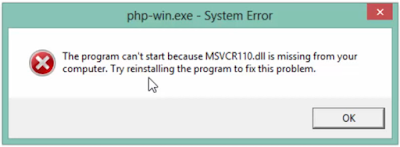

No comments:
Post a Comment